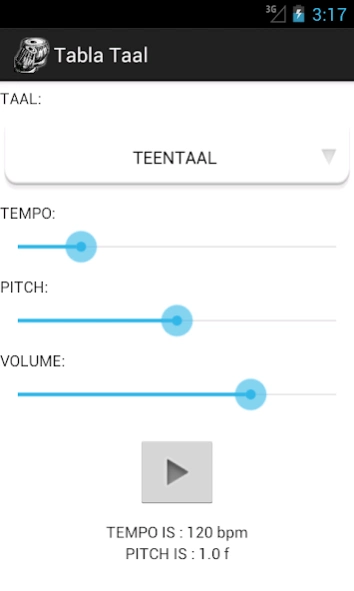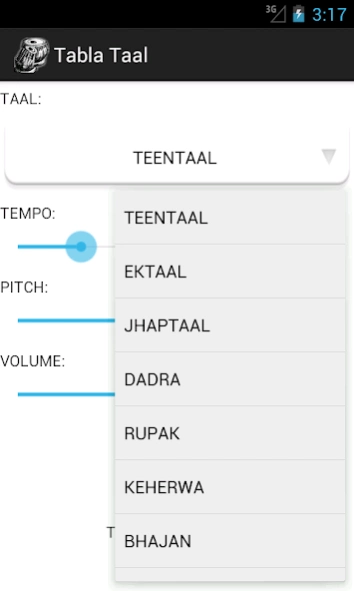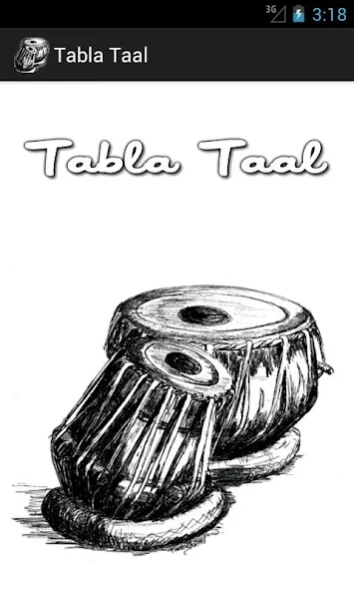Tabla Taal 1.05
Free Version
Publisher Description
Tabla Taal - Organic sounding tabla app. Tempo and Pitch change support for all taals.
Natural sounding tabla application for the Android platform.
A great tool for "riyaaz", it features all the commonly needed taals and the sound gets optimized when performing practice sessions using headphones or external speakers. Well suited for vocal, instrumental and dance practice.
Following taals are supported in this version:-
Teentaal
Ektaal
Jhaptaal
Dadra
Rupak
Keherwa
Bhajan
Deepchandi
Aamirtaal
Choutaal
Saraswati taal
Mani taal
Vilambit Ektaal
We intend to add many more taals in upcoming versions and improve the experience of using Tabla Taal.
Tempo and pitch are adjustable for all the taals.
For any queries, complaints or suggestions please feel free to mail us at: sumeetdhariwal@gmail.com
If you like the app, please don't forget to leave a review and rating... :)
About Tabla Taal
Tabla Taal is a free app for Android published in the Audio File Players list of apps, part of Audio & Multimedia.
The company that develops Tabla Taal is Spyders. The latest version released by its developer is 1.05. This app was rated by 70 users of our site and has an average rating of 2.6.
To install Tabla Taal on your Android device, just click the green Continue To App button above to start the installation process. The app is listed on our website since 2013-03-21 and was downloaded 17,616 times. We have already checked if the download link is safe, however for your own protection we recommend that you scan the downloaded app with your antivirus. Your antivirus may detect the Tabla Taal as malware as malware if the download link to in.spyders.android.tabla is broken.
How to install Tabla Taal on your Android device:
- Click on the Continue To App button on our website. This will redirect you to Google Play.
- Once the Tabla Taal is shown in the Google Play listing of your Android device, you can start its download and installation. Tap on the Install button located below the search bar and to the right of the app icon.
- A pop-up window with the permissions required by Tabla Taal will be shown. Click on Accept to continue the process.
- Tabla Taal will be downloaded onto your device, displaying a progress. Once the download completes, the installation will start and you'll get a notification after the installation is finished.